Sending messages to a Discord channel without any code
Get the Webhook URL
-
Go to your Discord Server and find the channel you would like to send messages to
-
Click on the Settings (the gear on the right)
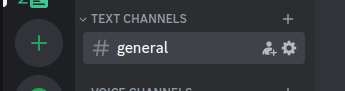
-
Go to Integrations
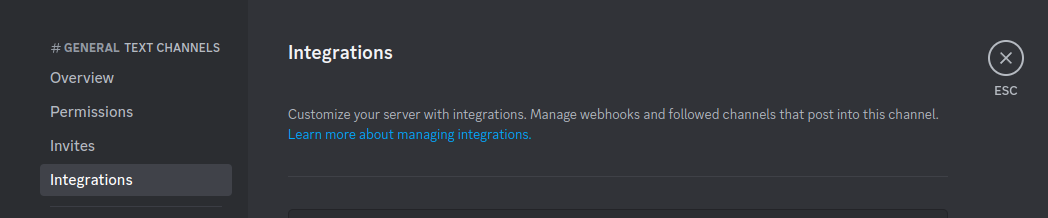
-
Click on Create Webhook
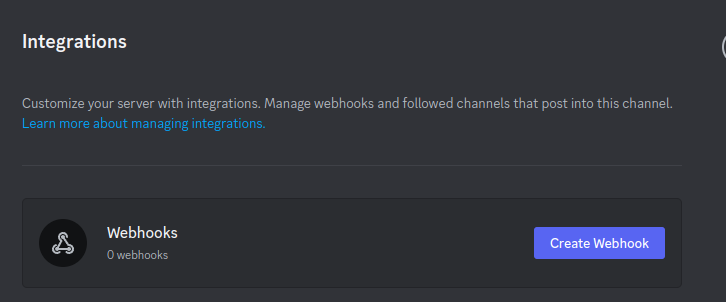
-
Click on Copy Webhook URL
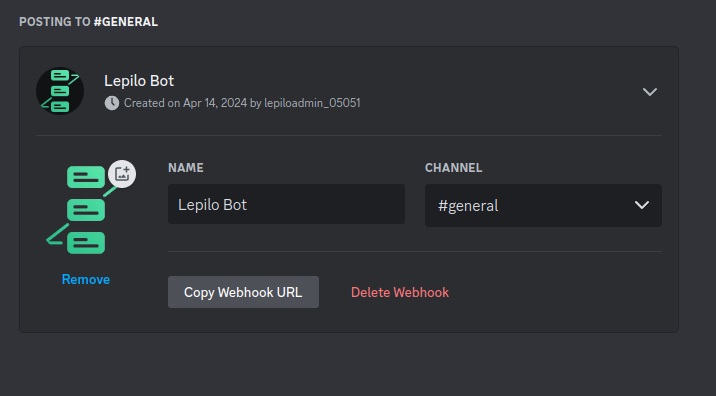
Setup and Run
-
Open Discord sent message 2. Go to Globals and to the Data with name
webhook_url. Set the Value to the one copied from the 5. Click on Copy Webhook URL step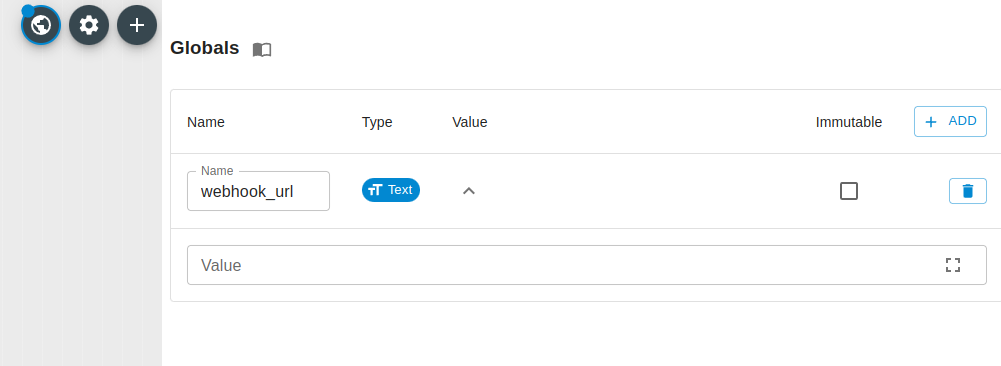
-
Click Run Flow
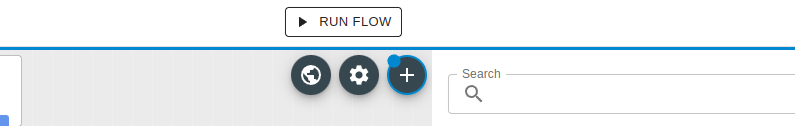
-
Set your message
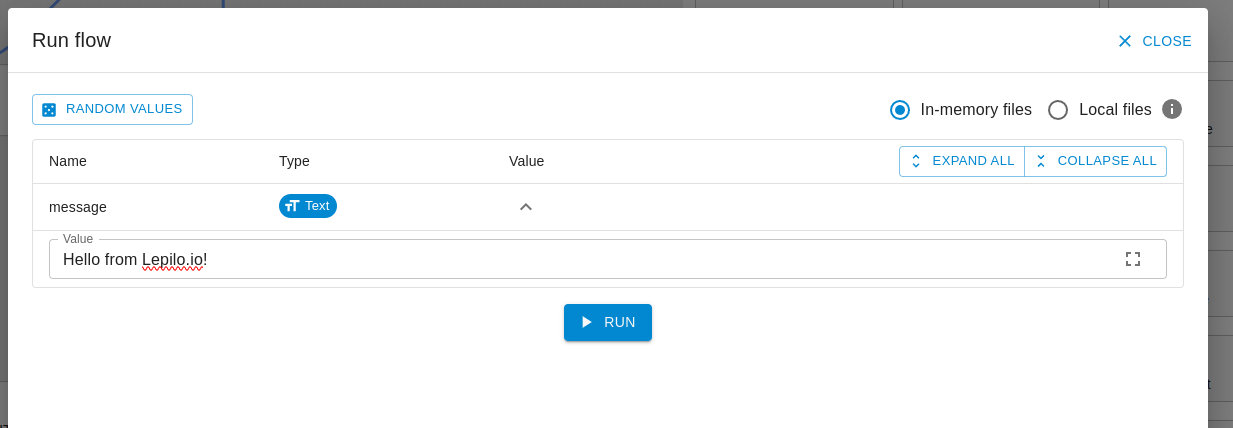
-
Click Run and your message should appear
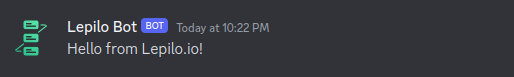
Thank you for using Lepilo. Your support means the world to us 🙏
