Sending messages to a Slack channel without any code
Get the Webhook URL
-
Go to Slack apps
-
Click on the Create an App
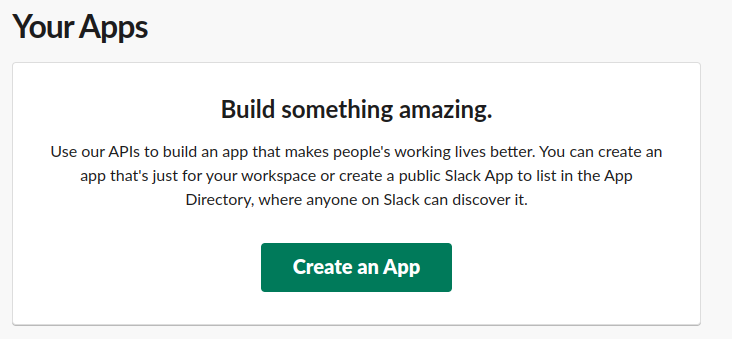
-
Click on From scratch
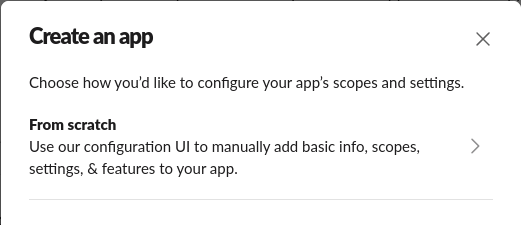
-
Write the Bot’s name and select the workspace you would like to and click on Create App
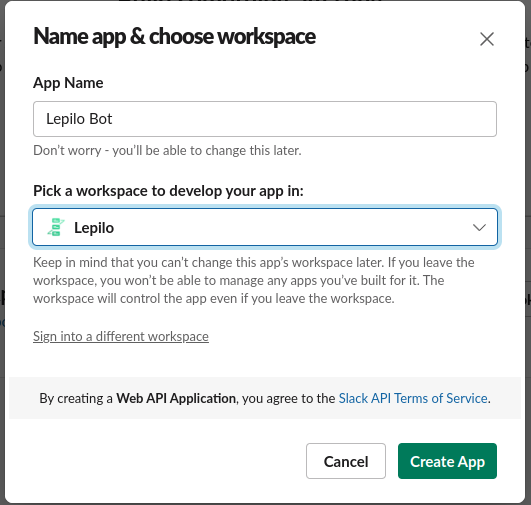
-
Go to Incoming Webhooks
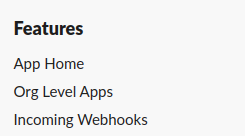
-
Enable the toggle for Activate Incoming Webhooks
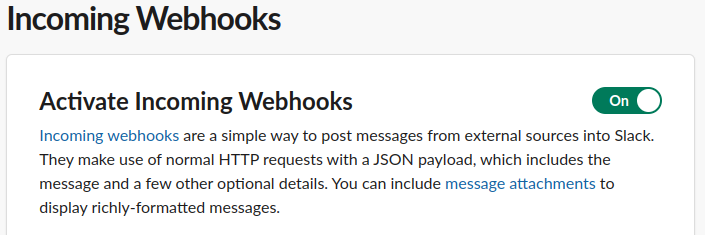
-
Click on Add New Webhook to Workspace

-
Select the channel to which you would to send message to and click Allow
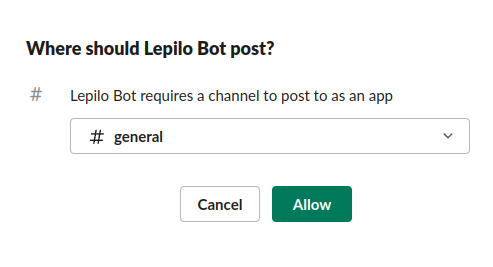
-
Click on Copy to copy the Webhook URL
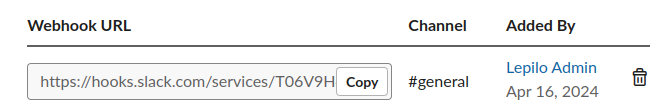
Setup and Run
-
Open Slack sent message 2. Go to Globals and to the Data with name
webhook_url. Set the Value to the one copied from the 5. Click on Copy Webhook URL step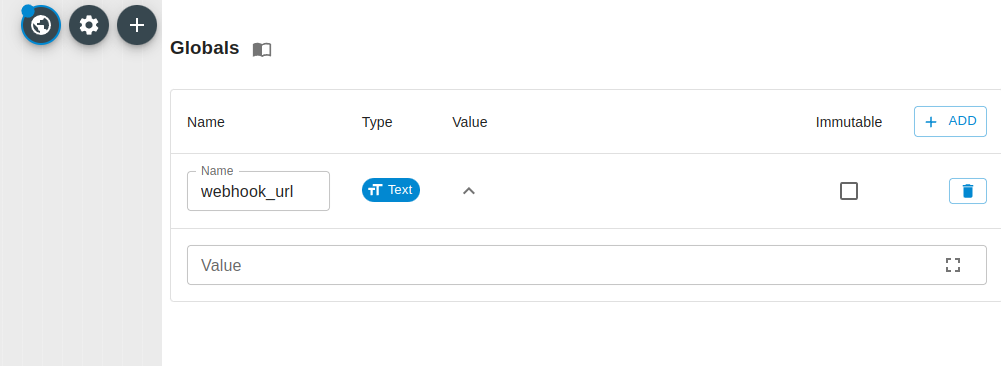
-
Click Run Flow
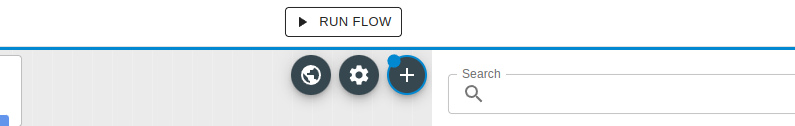
-
Set your message
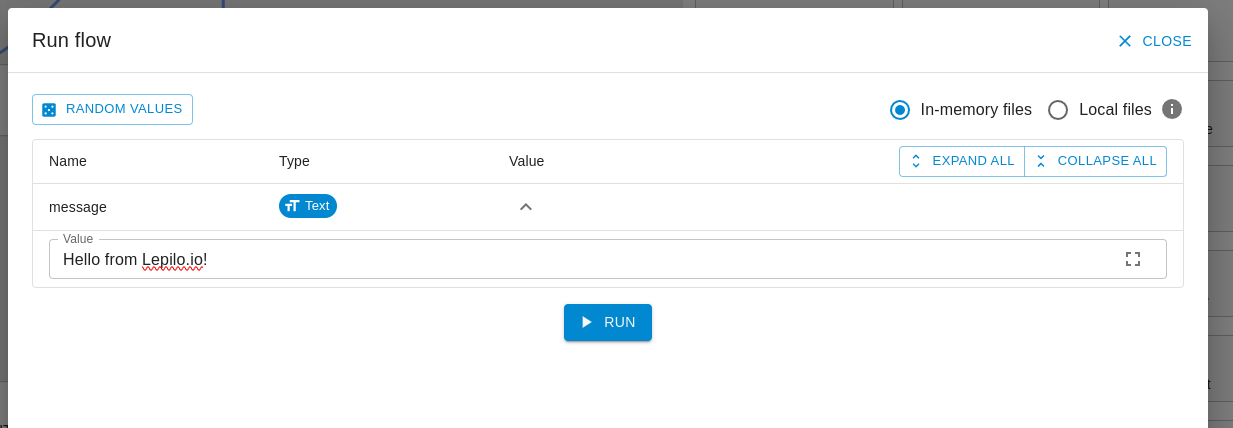
-
Click Run and your message should appear
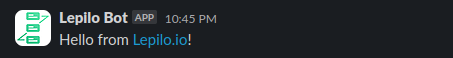
Thank you for using Lepilo. Your support means the world to us 🙏
